Equipment Panel Review: How HackMotion Gives Your Full-Swing a Facelift
August 10, 2023 | by AmateurGolf.com Staff
see also: Equipment Reviews

Real-time feedback and data like we've never seen from a wrist-worn device. Here's what our panelists have to say.
The training aid category in golf seems to expand year after year with the only thing exceeding the number of gadgets being the number of promises. Lower scores, more distance, straighter shots, more spin, less spin, and a myriad of other assurances are what we’re used to seeing.
It can be difficult to comb through this crowded genre of the game to figure out what actually works. As amateur golfers ourselves, we’ve tried a decent number of training aids for personal use. We have also tried a large number of them for work purposes, reviews, and such. What we’ve been able to narrow down is that a training aid that has a singular purpose probably won’t do the amateur player much good. It should be consistency that we’re after. How can we create a repetitive, proper golf swing at a higher clip than we do now?
When the chance to review our newest partner, HackMotion, hit our inboxes, we were cautiously optimistic. We had seen some demonstrations of the product and it looked new and innovative (optimistic). We had tested and reviewed wearable technology in the past with less than stellar results (cautious). As equipment and golf tech junkies, however, we couldn’t wait to hit the range.
Review Team
One of the benefits of giving HackMotion a go is that as an AmateurGolf.com staff, we have a good spread of playing abilities. Ed Donlin, Jake Hopkins, and Todd Mrowice individually, tested HackMotion at local practice facilities. A little about us:

Ed Donlin
ABOUT ED
At 69 years old, Ed plays in 12 to 15 senior tournaments a year. He and his buddies normally walk 18 holes at least four days a week. His handicap normally fluctuates between 0 and 2 throughout the year.
Like many of us, Ed loves to play but hates to practice. Currently the 25th-ranked Super Senior in the Carolinas, his career highlights are winning two Carolinas PGA Senior Amateur tournaments, finishing third in the Senior Azalea Championship, and winning the Club Championship at Shepard Hills Country Club in 1980.

Jake Hopkins
ABOUT JAKE
Jake's passion has always been golf; he started at 5 years old. From Kokomo, Indiana (about an hour north of Indianapolis) -- Jake graduated from Kokomo High School, where he played varsity golf for four years and went on to play college at golf Manchester University, about 45 minutes southwest of Fort Wayne.
After graduating with a Marketing and Sales degree, Jake has been involved in the golf industry in almost every capacity you could think of. From working at a golf course in high school, running a golf operation as a Director of Golf, and writing for some of Golf Digest's Top 50 Instructors.

Todd Mrowice
ABOUT TODD
Todd’s experience in the golf business spans nearly 20 years. With marketing and sales in his background, he began writing about golf in 2006 and has covered all areas of the game.
As the Senior Equipment Writer for AmateurGolf.com, Todd reviews all products that are shown on our site. While he would love to be a “hundred rounds per year” kind of guy, Chicago’s weather prohibits that. He’s a consistent 9 to 11 handicap, depending on flat-stick success.
About HackMotion
HackMotion specializes not only in golf, but also baseball. The main purpose behind their wearable technology is to improve faster and more efficiently. HackMotion devices measure movement mechanics and provide coaching feedback, drills, and statistics to the user. Their products currently serve customers in over 45 countries.
Advertised Purpose
Per the HackMotion website: “Controlling your wrist angles and mastering clubface control is the key skill separating professionals from amateurs. Compare your wrist angle to the PGA Tour pros and determine your weaknesses within seconds.”
What's in the Box
When you unbox the HackMotion you’ll find the unit that attaches to your wrist, a USB-C charging cable, and a clip that attaches the unit to your glove. That’s it. In fact, the unboxing process might take longer than setting up the unit.
Getting Started
The HackMotion unit is charged when it comes out of the box. So all you’ll need is a compatible device to download the “HackMotion Golf” app which is available on both Apple and Google Play.
Once you’ve downloaded the app and powered the unit on, Bluetooth should do the rest of the connecting work for you. If you do happen to run into connectivity issues, HackMotion has a help guide right on its website that can get you up and running in no time.
Ed: “The app was easy to download and install and I had no issues with connecting the device to my phone and setting up my account was very simple.”
Jake: “In less than a minute, everything is set up and you’re ready to start improving your golf game. Putting the sensor on is just as easy and it doesn’t matter if you wear a glove or not as they have attachments for both options. I typically play with a glove so I added the small clip that comes in the box, put the sensor on my wrist, and attached the other end to my glove.”
Todd: “Initial impression was that the setup was too simple to be true. No hoops to jump through and no tech support to call.”
If you’re hesitant about attaching something to your wrist, the three of us came into the HackMotion testing with three different opinions, but it only took a few minutes to have the same opinion across the board.
Ed: “The unit was very comfortable from the start and did not affect my grip at all. I wear an Apple watch while playing, so hitting shots using the device felt no different than having my watch on my wrist.”
Jake: “I’m one of those golfers that strongly dislike having anything on my wrists when I play (which is why I can’t play with a GPS watch or any watch for that matter), so I was a little apprehensive at first of how it would feel. I was in for a pleasant surprise because it felt as if nothing was there. I thought it would take some time to adjust, but by swing number two or three, you could’ve told me I wasn’t wearing anything and I would have believed you. It didn't interfere with any aspect of my swing and stayed in place for the entirety of the range session.”
Todd: “I was on the fence initially. Would I alter the way I swung because I have the device on my wrist? In previous years, I played while wearing a GPS watch and it never seemed to bother me. I think my openness to trying HackMotion only added to the fact that it felt virtually weightless on me and was a non-factor after about five minutes.”
Calibration
Note that you can set up HackMotion with or without a glove, you are given the option after connecting. The device should be worn on your left hand if you’re a righty golfer, and on your right if you’re a lefty. From there, you are guided on how to set up the calibration for your HackMotion device. Another incredibly simple step that requires some hand motions to measure the following:
Flexion/Bowing: Flexion is represented as a negative value and adding more flexion closes the face relative to your target.
Extension/Cupping: This is represented by a positive value. The more extension you have, the more open the clubface will be to the target.
Recommended Ranges
After the initial calibration, you’ll learn the different points of controlling extension that are measured along with recommended ranges and how they compare to the data of professional tour players. Controlling extension is measured in the backswing, at the top of your swing, and at impact. Your numbers are measured by your setup to the ball and adjusted accordingly.
The Full-Swing Experience
Once you click on “start session,” you’re on your way.
It truly only takes one shot for you to start grasping how the unit works. Actual impact with a golf ball activates the data which is relayed to you immediately after a relatively pleasant chime sound. From there you can see a baseline of where your wrist angles are compared to the plus/minus number that HackMotion would like you to be at.
In your very first session, your tendency is going to be to self-correct. “The sensor wants me at X number at impact, so I’ll try doing this.” You will soon discover the biofeedback mode, which is invaluable to your success with HackMotion.
Immediate Mode: You can practice your swing in slo-mo or at full speed. When you do, you’ll get a heavenly choir noise when you’re in your ideal wrist angle range. It’s immediate feedback while you're making your golf swing in real-time.
After Shot Mode: All of your data and feedback comes post-swing. Think of it as your quiz, with Immediate Mode being your study guide.
Ed: “Using my 7-iron to do my initial testing showed that my wrist position at the top is very good as all 11 shots were in range and less than five degrees apart. My wrist position at impact was a completely different story. Only two of my shots at impact were in the suggested range. The remaining shots all had too much extension. Most shots had +1 to +6 extension.”
Jake: “I started the session off by hitting 10 pitching wedges on the “Clubface Control” practice session which it gave me real-time feedback on where my wrists should be at address, the top of the swing, and at impact. The feedback was instantaneous and I could tell what I needed to adjust with a couple of swings. It showed me where I should be relative to a tour pro at address which I was comfortable in that range. Each swing I was too flexed at the top, which I expected, and too extended at impact for the first few swings.”

Jake Hopkins Swinging with HackMotion
Todd: “One of the main data points that showed up immediately was that I was +24 for the wrist angle at the top of my swing. Way too much extension with a bowed wrist. A problem that I knew I had, but when you put a number to it, gut punch. At impact, I was at +6 which isn’t awful, but it means I’m not achieving the desirable lag and am probably costing myself distance.”
The audio cues that you hear are one of the critically important parts of succeeding with HackMotion. It is also a distinct characteristic that separates this training aid from others that even come close to relating to it.
Post-session, you can review all of your data and highlight the main area of improvement. This isn’t just a numbers dump, however. You receive suggestions on those areas that need improvement. You’re far from being on your own, though. HackMotion has a Learning Center area on its website where users can visit to learn more about the data being collected, guided drills, and much more.
Jake: “The analysis mode gives you three extra sets of data. One is radial/ulnar deviation, which is the cocking and uncocking of the wrist and a source of power in your swing. The next is the rotation, which I believe is the one of most important data points to look at if you’re struggling with club face control. The last set of data it tracks is the tempo of your swing.”
Todd: “It took me a couple of range sessions to not only understand the data but to grasp that I’m getting data about my golf swing that I’ve never had before. It’s a bit of a realization but in the best possible way. I think the easy route would be for HackMotion to let the player guide his/herself from this point. The fact that I can head over to the Learning Center and get to know more about my data and, most importantly, improvement, is the ultimate compliment to the technology.”
Once you’re done conquering the full-swing portion of HackMotion, it’s time to move on to the most overlooked portion of many amateur games, putting. While the HackMotion Core setup will allow everything we detailed above, putting data comes with a slight upgrade. It’s a feature that we recommend so much that we built an entirely separate review on just the putting aspect of HackMotion (stay tuned).
Our Biggest Takeaways
All three of us walked away from our HackMotion testing with positive reviews. It’s the type of training aid that doesn’t take long to get the hang of, but it will take a few sessions for you to fully understand the ins and outs of how to apply the device feedback to your golf swing.
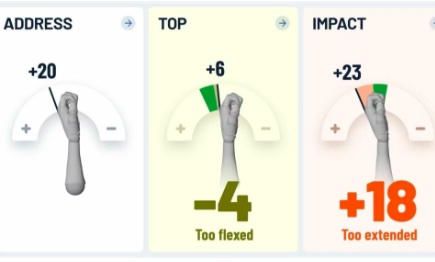
HackMotion Data
Jake: “HackMotion is a tool that golfers of all skill levels can benefit from. As a 2 handicap, minor adjustments can be game changers and I was able to adjust in just a few swings after looking at the real time data. I plan on incorporating this into my practice sessions more often so that I can build a consistent swing pattern that allows me to use my wrists more effectively. This is a tool that I wish I had when I was younger and getting into the game.”
Ed: “Overall, I think HackMotion can help any golfer, especially lower handicap players who are wanting to improve their game. Obviously, with any training device, a player must be willing to put in the practice time to have the device really help make changes.”
Todd: “I can’t see how HackMotion wouldn’t help any level of player. Whether you’re just getting started or you’re a tour pro, it’s such an advanced piece of technology I don’t know why you wouldn’t give it a shot? The ultimate takeaway for me is that the core package is significatly cheaper than a new driver which won’t fix your swing. Invest in your mechanics, get that handicap down, then treat yourself to that new driver.”
Pricing
Here are the three different HackMotion pricing tiers. As a reminder, HackMotion is a proud partner of AmateurGolf.com and with that, we have a special offer available to our members where you can experience this incredible technology at a discounted price.
Note: You can always upgrade to other packages after you purchase the core. There are also no additional monthly fees, what you pay at the time of purchase is it.
HackMotion Core ($295): The full-swing experience along with all data and app usage. This core does not include putting, but if you’re just looking for full-swing, this is all you need.
HackMotion Plus ($495): For the bump in price you’ll receive the core features plus the putting suite.
HackMotion Pro ($995): The core, the putting, and on top of it all the ability for advanced analytics that compares to tour professionals. For the amateur player, the plus should be sufficient. If you’re a coach or instructor, this package is the kitchen sink.
All HackMotion products come with a two-year warranty and if you’re not completely satisfied (not likely) the company offers a full refund within 30 days of your purchase.
AmateurGolf.com members save 5% on HackMotion using code = amateurgolf. To learn more about HackMotion, or order one now, be sure to head over to their website at HackMotion.com.
It can be difficult to comb through this crowded genre of the game to figure out what actually works. As amateur golfers ourselves, we’ve tried a decent number of training aids for personal use. We have also tried a large number of them for work purposes, reviews, and such. What we’ve been able to narrow down is that a training aid that has a singular purpose probably won’t do the amateur player much good. It should be consistency that we’re after. How can we create a repetitive, proper golf swing at a higher clip than we do now?
Review Team
One of the benefits of giving HackMotion a go is that as an AmateurGolf.com staff, we have a good spread of playing abilities. Ed Donlin, Jake Hopkins, and Todd Mrowice individually, tested HackMotion at local practice facilities. A little about us:

Ed Donlin
At 69 years old, Ed plays in 12 to 15 senior tournaments a year. He and his buddies normally walk 18 holes at least four days a week. His handicap normally fluctuates between 0 and 2 throughout the year.
Like many of us, Ed loves to play but hates to practice. Currently the 25th-ranked Super Senior in the Carolinas, his career highlights are winning two Carolinas PGA Senior Amateur tournaments, finishing third in the Senior Azalea Championship, and winning the Club Championship at Shepard Hills Country Club in 1980.

Jake Hopkins
Jake's passion has always been golf; he started at 5 years old. From Kokomo, Indiana (about an hour north of Indianapolis) -- Jake graduated from Kokomo High School, where he played varsity golf for four years and went on to play college at golf Manchester University, about 45 minutes southwest of Fort Wayne.
After graduating with a Marketing and Sales degree, Jake has been involved in the golf industry in almost every capacity you could think of. From working at a golf course in high school, running a golf operation as a Director of Golf, and writing for some of Golf Digest's Top 50 Instructors.

Todd Mrowice
Todd’s experience in the golf business spans nearly 20 years. With marketing and sales in his background, he began writing about golf in 2006 and has covered all areas of the game.
As the Senior Equipment Writer for AmateurGolf.com, Todd reviews all products that are shown on our site. While he would love to be a “hundred rounds per year” kind of guy, Chicago’s weather prohibits that. He’s a consistent 9 to 11 handicap, depending on flat-stick success.
About HackMotion
HackMotion specializes not only in golf, but also baseball. The main purpose behind their wearable technology is to improve faster and more efficiently. HackMotion devices measure movement mechanics and provide coaching feedback, drills, and statistics to the user. Their products currently serve customers in over 45 countries.
Advertised Purpose
Per the HackMotion website: “Controlling your wrist angles and mastering clubface control is the key skill separating professionals from amateurs. Compare your wrist angle to the PGA Tour pros and determine your weaknesses within seconds.”
What's in the Box
When you unbox the HackMotion you’ll find the unit that attaches to your wrist, a USB-C charging cable, and a clip that attaches the unit to your glove. That’s it. In fact, the unboxing process might take longer than setting up the unit.
Getting Started
The HackMotion unit is charged when it comes out of the box. So all you’ll need is a compatible device to download the “HackMotion Golf” app which is available on both Apple and Google Play.
Once you’ve downloaded the app and powered the unit on, Bluetooth should do the rest of the connecting work for you. If you do happen to run into connectivity issues, HackMotion has a help guide right on its website that can get you up and running in no time.
Ed: “The app was easy to download and install and I had no issues with connecting the device to my phone and setting up my account was very simple.”
Jake: “In less than a minute, everything is set up and you’re ready to start improving your golf game. Putting the sensor on is just as easy and it doesn’t matter if you wear a glove or not as they have attachments for both options. I typically play with a glove so I added the small clip that comes in the box, put the sensor on my wrist, and attached the other end to my glove.”
Todd: “Initial impression was that the setup was too simple to be true. No hoops to jump through and no tech support to call.”
If you’re hesitant about attaching something to your wrist, the three of us came into the HackMotion testing with three different opinions, but it only took a few minutes to have the same opinion across the board.
Ed: “The unit was very comfortable from the start and did not affect my grip at all. I wear an Apple watch while playing, so hitting shots using the device felt no different than having my watch on my wrist.”
Jake: “I’m one of those golfers that strongly dislike having anything on my wrists when I play (which is why I can’t play with a GPS watch or any watch for that matter), so I was a little apprehensive at first of how it would feel. I was in for a pleasant surprise because it felt as if nothing was there. I thought it would take some time to adjust, but by swing number two or three, you could’ve told me I wasn’t wearing anything and I would have believed you. It didn't interfere with any aspect of my swing and stayed in place for the entirety of the range session.”
Todd: “I was on the fence initially. Would I alter the way I swung because I have the device on my wrist? In previous years, I played while wearing a GPS watch and it never seemed to bother me. I think my openness to trying HackMotion only added to the fact that it felt virtually weightless on me and was a non-factor after about five minutes.”
Calibration
Note that you can set up HackMotion with or without a glove, you are given the option after connecting. The device should be worn on your left hand if you’re a righty golfer, and on your right if you’re a lefty. From there, you are guided on how to set up the calibration for your HackMotion device. Another incredibly simple step that requires some hand motions to measure the following:
Flexion/Bowing: Flexion is represented as a negative value and adding more flexion closes the face relative to your target.
Extension/Cupping: This is represented by a positive value. The more extension you have, the more open the clubface will be to the target.
Recommended Ranges
After the initial calibration, you’ll learn the different points of controlling extension that are measured along with recommended ranges and how they compare to the data of professional tour players. Controlling extension is measured in the backswing, at the top of your swing, and at impact. Your numbers are measured by your setup to the ball and adjusted accordingly.
The Full-Swing Experience
Once you click on “start session,” you’re on your way.
It truly only takes one shot for you to start grasping how the unit works. Actual impact with a golf ball activates the data which is relayed to you immediately after a relatively pleasant chime sound. From there you can see a baseline of where your wrist angles are compared to the plus/minus number that HackMotion would like you to be at.
In your very first session, your tendency is going to be to self-correct. “The sensor wants me at X number at impact, so I’ll try doing this.” You will soon discover the biofeedback mode, which is invaluable to your success with HackMotion.
Immediate Mode: You can practice your swing in slo-mo or at full speed. When you do, you’ll get a heavenly choir noise when you’re in your ideal wrist angle range. It’s immediate feedback while you're making your golf swing in real-time.
After Shot Mode: All of your data and feedback comes post-swing. Think of it as your quiz, with Immediate Mode being your study guide.
Ed: “Using my 7-iron to do my initial testing showed that my wrist position at the top is very good as all 11 shots were in range and less than five degrees apart. My wrist position at impact was a completely different story. Only two of my shots at impact were in the suggested range. The remaining shots all had too much extension. Most shots had +1 to +6 extension.”
Jake: “I started the session off by hitting 10 pitching wedges on the “Clubface Control” practice session which it gave me real-time feedback on where my wrists should be at address, the top of the swing, and at impact. The feedback was instantaneous and I could tell what I needed to adjust with a couple of swings. It showed me where I should be relative to a tour pro at address which I was comfortable in that range. Each swing I was too flexed at the top, which I expected, and too extended at impact for the first few swings.”

Jake Hopkins Swinging with HackMotion
The audio cues that you hear are one of the critically important parts of succeeding with HackMotion. It is also a distinct characteristic that separates this training aid from others that even come close to relating to it.
Post-session, you can review all of your data and highlight the main area of improvement. This isn’t just a numbers dump, however. You receive suggestions on those areas that need improvement. You’re far from being on your own, though. HackMotion has a Learning Center area on its website where users can visit to learn more about the data being collected, guided drills, and much more.
Jake: “The analysis mode gives you three extra sets of data. One is radial/ulnar deviation, which is the cocking and uncocking of the wrist and a source of power in your swing. The next is the rotation, which I believe is the one of most important data points to look at if you’re struggling with club face control. The last set of data it tracks is the tempo of your swing.”
Todd: “It took me a couple of range sessions to not only understand the data but to grasp that I’m getting data about my golf swing that I’ve never had before. It’s a bit of a realization but in the best possible way. I think the easy route would be for HackMotion to let the player guide his/herself from this point. The fact that I can head over to the Learning Center and get to know more about my data and, most importantly, improvement, is the ultimate compliment to the technology.”
Once you’re done conquering the full-swing portion of HackMotion, it’s time to move on to the most overlooked portion of many amateur games, putting. While the HackMotion Core setup will allow everything we detailed above, putting data comes with a slight upgrade. It’s a feature that we recommend so much that we built an entirely separate review on just the putting aspect of HackMotion (stay tuned).
Our Biggest Takeaways
All three of us walked away from our HackMotion testing with positive reviews. It’s the type of training aid that doesn’t take long to get the hang of, but it will take a few sessions for you to fully understand the ins and outs of how to apply the device feedback to your golf swing.
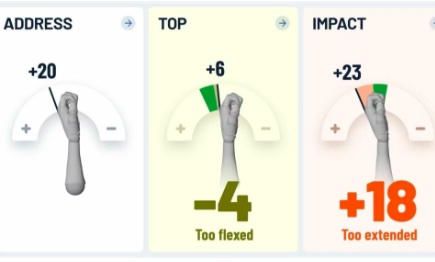
HackMotion Data
Ed: “Overall, I think HackMotion can help any golfer, especially lower handicap players who are wanting to improve their game. Obviously, with any training device, a player must be willing to put in the practice time to have the device really help make changes.”
Todd: “I can’t see how HackMotion wouldn’t help any level of player. Whether you’re just getting started or you’re a tour pro, it’s such an advanced piece of technology I don’t know why you wouldn’t give it a shot? The ultimate takeaway for me is that the core package is significatly cheaper than a new driver which won’t fix your swing. Invest in your mechanics, get that handicap down, then treat yourself to that new driver.”
Pricing
Here are the three different HackMotion pricing tiers. As a reminder, HackMotion is a proud partner of AmateurGolf.com and with that, we have a special offer available to our members where you can experience this incredible technology at a discounted price.
Note: You can always upgrade to other packages after you purchase the core. There are also no additional monthly fees, what you pay at the time of purchase is it.
HackMotion Core ($295): The full-swing experience along with all data and app usage. This core does not include putting, but if you’re just looking for full-swing, this is all you need.
HackMotion Plus ($495): For the bump in price you’ll receive the core features plus the putting suite.
HackMotion Pro ($995): The core, the putting, and on top of it all the ability for advanced analytics that compares to tour professionals. For the amateur player, the plus should be sufficient. If you’re a coach or instructor, this package is the kitchen sink.
All HackMotion products come with a two-year warranty and if you’re not completely satisfied (not likely) the company offers a full refund within 30 days of your purchase.
AmateurGolf.com members save 5% on HackMotion using code = amateurgolf. To learn more about HackMotion, or order one now, be sure to head over to their website at HackMotion.com.
Most Popular Articles

FINAL RESULTS: 2026 Australian Men’s Amateur Championship
Feb 6, 2026Billy Dowling pulled away with a closing 7-under 63 to win the 2026 adidas Australian Men’s Amateur Championship at 18-under.
2026 Ben Hogan Award Watch List: 35 Names to Know This Spring
Jan 29, 2026The 2026 Ben Hogan Award watch list is out—35 college golf standouts are in the early mix for the game’s top individual honor.
Titleist Fitting Philosophy: The Competitive Amateur’s Fastest Path to Lower Scores
Jan 26, 2026Competitive golf is a game of small edges. Titleist’s fitting approach combines expert human insight and honest data
NCAA Champion Michael La Sasso Turns Pro, Signs With LIV Golf
Jan 20, 2026Michael La Sasso is going LIV, joining Phil Mickelson’s HyFlyers GC and passing on the 2026 Masters.
Early Invites Announced for the 2026 Augusta National Women’s Amateur
Jan 24, 2026A running list of the first confirmed names headed to Augusta.Loading latest news...
